


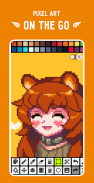







Pixel Studio
pixel art editor

Description of Pixel Studio: pixel art editor
Pixel Studio is a new pixel art editor for artists and game developers. Simple, fast and portable. No matter whether you are a beginner or a professional. Create amazing pixel art anywhere and anytime! We support layers and animations and have a ton of useful tools - all you need to create cool projects. Add music to your animations and export videos to MP4. Use Google Drive to sync your work between different devices and even platforms. Join Pixel Network™ - our new pixel art community! Create NFT! Don't doubt, just try it and make sure you've chosen the best pixel art tool ever! Over 5.000.000 downloads around the world, translated to more than 25 languages!
Features:
• It's super simple, intuitive and user friendly
• It's cross-platform, use it on mobile and desktop with Google Drive sync
• Use layers for advanced pixel art
• Create frame-by-frame animations
• Save animations to GIF or sprite sheets
• Extend animations with music and export videos to MP4
• Share arts with friends and Pixel Network™ community
• Create custom palettes, use built-in or download palettes from Lospec
• Advanced color picker with RGBA and HSV modes
• Simple zoom and move with gestures and joysticks
• Use Portrait mode for mobile and Landscape for tablets and PC
• Customizable toolbar and a lot of other settings
• We support Samsung S-Pen, HUAWEI M-pencil and Xiaomi Smart Pen!
• We support all popular formats: PNG, JPG, GIF, BMP, TGA, PSP (Pixel Studio Project), PSD (Adobe Photoshop), EXR
• Autosave and backup - don't lose your work!
• Discover a ton of other useful tools and features!
More features:
• Shape Tool for primitives
• Gradient Tool
• Built-in and custom brushes
• Sprite Library for your image patterns
• Tile Mode for brushes
• Symmetry drawing (X, Y, X+Y)
• Dot Pen for precise drawing with a cursor
• Text Tool with different fonts
• Dithering Pen for shadows and flares
• Pixel art rotation with Fast RotSprite algorithm
• Pixel art scaler (Scale2x/AdvMAME2x, Scale3x/AdvMAME3x)
• Onion Skin for advanced animation
• Apply palettes to images
• Grab palettes from images
• Mini-map and Pixel Perfect preview
• Unlimited canvas size
• Canvas resizing and rotation
• Customizable background color
• Customizable grid
• Multithreaded image processing
• JASC Palette (PAL) format support
• Aseprite files support (import only)
You can support us by purchasing PRO (one-time purchase):
• No ads
• Google Drive sync (cross-platform)
• Dark Theme
• 256-color palettes
• Tile mode for making seamless textures
• Extended max project size
• Extra formats support: AI, EPS, HEIC, PDF, SVG, WEBP (cloud read only) and PSD (cloud read/write)
• Unlimited color adjustment (Hue, Saturation, Lightness)
• Unlimited export to MP4
• Extended storage in Pixel Network
System requirements:
• 2GB+ of RAM for large projects and animations
• Powerful CPU (AnTuTu score 100.000+)
Sample images made by lorddkno, Redshrike, Calciumtrice, Buch, Tomoe Mami are used under CC BY 3.0 license.



























